Download Instructions
Steps to Download Photos
1. Access the Gallery
Navigate to the gallery page containing the photos you want to download.
2. View Gallery
Click on the VIEW GALLERY button to open the gallery.
3. Download Photos
Click on the DOWNLOAD icon located at the top right of the page.
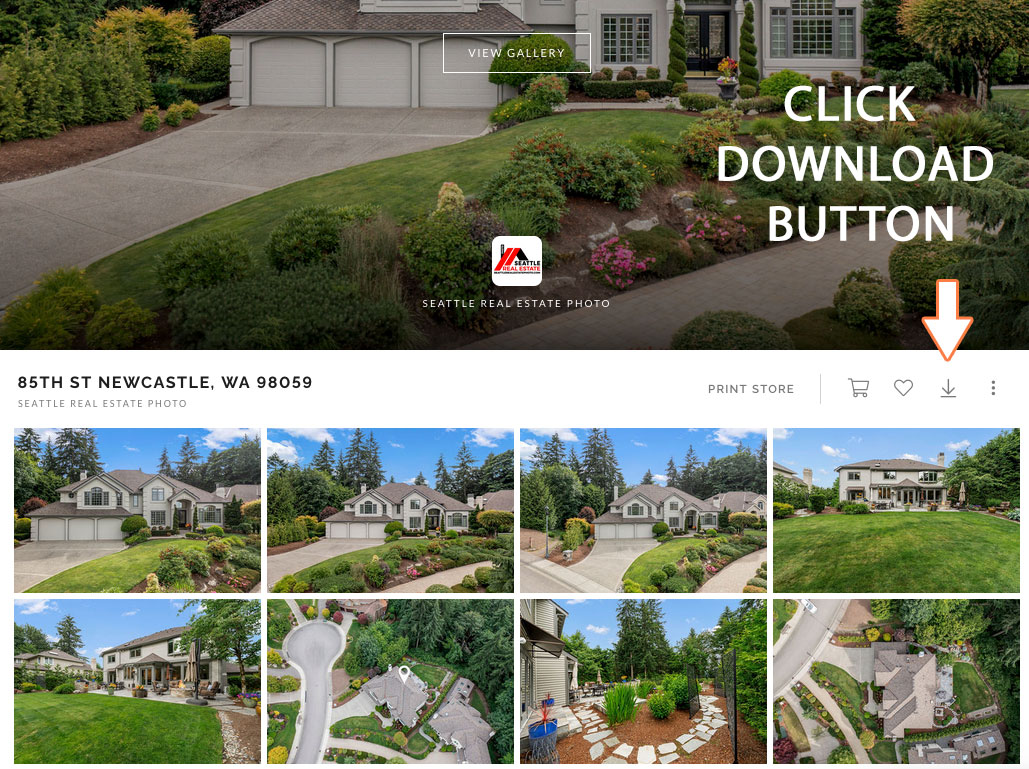
4. Enter Email and PIN
Enter your email address in the EMAIL field.
Enter the download PIN provided by Seattle Real Estate Photo in the PIN field.
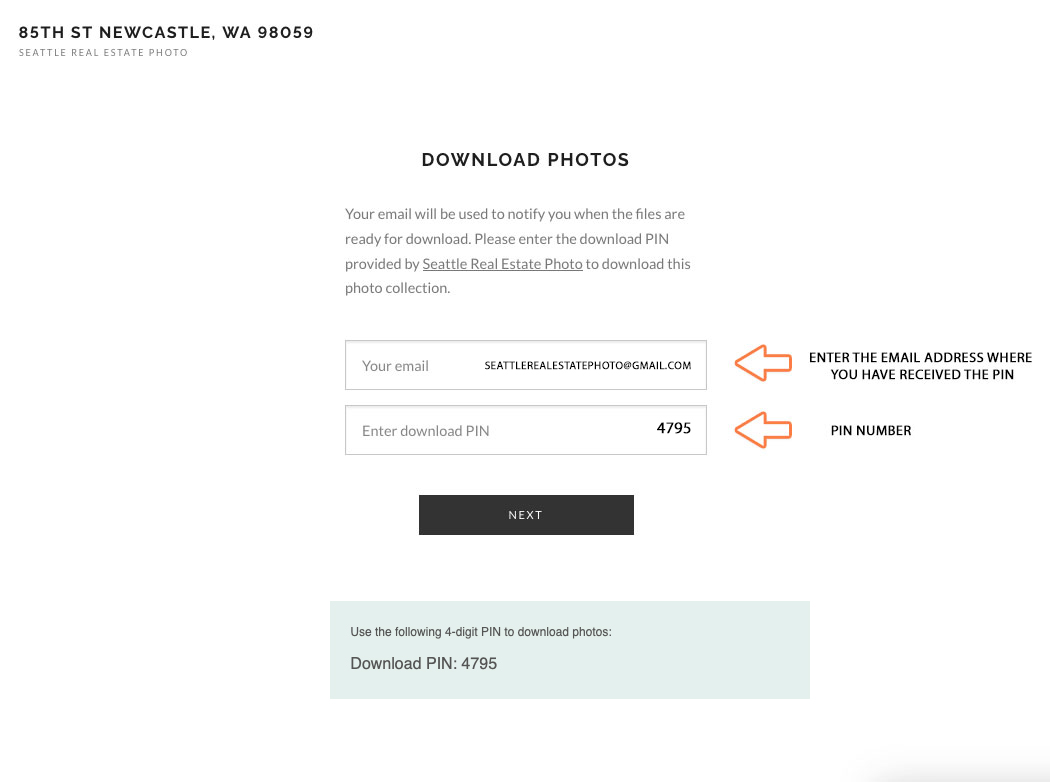
5. Choose Photos
Select the photo categories you want to download, such as Highlights or MLS.
6. Choose Download Size
Select the desired download size: High Resolution or Web Size.
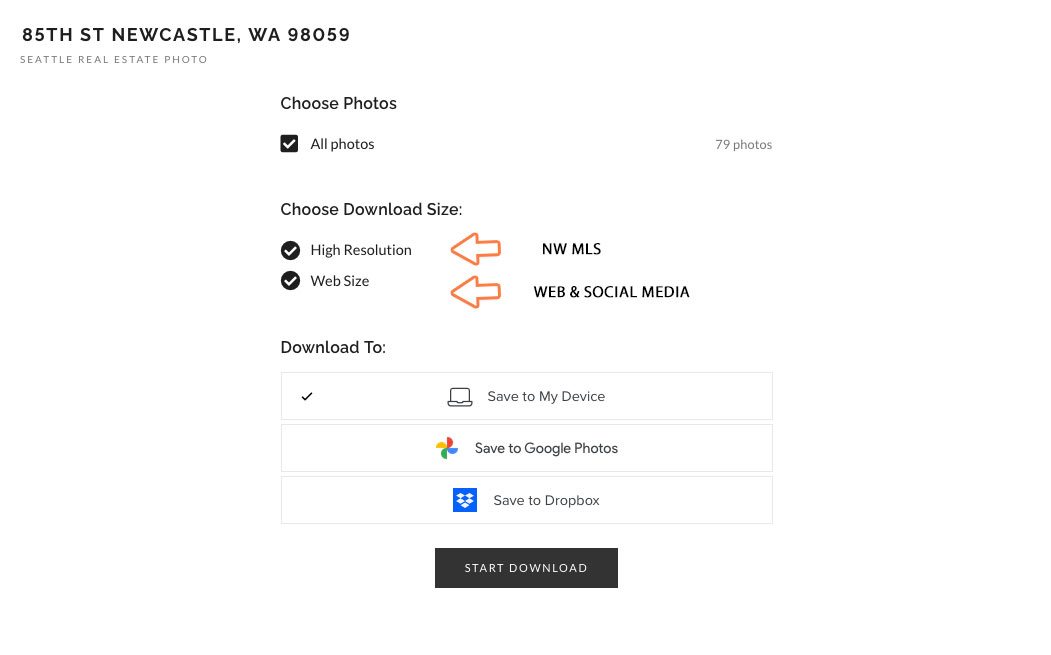
7. Download To
Select where you want to download the photos to: My Computer, Dropbox, or Google Photos.
Please back up these photos as they will only be available for download for 30 days after delivery